In this article, we’ll provide a free website budget template and go over a website budget in detail, including what to expect, what factors impact the cost of a website, and what your financing options are.
A professional WordPress website created specifically for your business might seem like an unnecessary expense when you’re on a tight or unknown marketing budget, but it can help increase your sales.
Essentially, even though a custom website might cost you $25,000, you could make $2,500,000 with it in one or two years.
Whether you’re a marketing leader, business leader, or entrepreneur, you’re here because you’re considering investing in a custom website for your company. After reading this article, we hope you’ll have the knowledge and power to build a profitable website that helps your business grow.
Some questions we’ll be answering are:
- Do I need a custom website, or can I use a template?
- What are the costs of a custom website?
- How can I plan and budget for the website project?
- Are there ways to save money by cutting costs?
- What should I spend more money on to get better results?
- Do I have to pay upfront, or are there financing options?
We’re ready to get started! But before we do, if you just came looking for a Free Website Budget Template, we’ve got one for you.
Free Budget Template
Use our website budget template to calculate your initial investments, benefits, and upkeep costs.
The Problem with Budgeting for a Templated Website
If you’re a leader with a tight website budget, little time, or insufficient resources, you can choose between spending most of your marketing budget on a unique, custom website or spending some of your website budget on a low-cost template.
The only problem is that you think using a website template will save you money AND give you a high-converting website. That’s not how it works.
Templates are generic. They work across many different businesses, locations, demographics, etc. If you don’t design your website for your company or customers, it will not work.
I understand your desire to save time and money—and a template feels like a SHORTCUT. However, you’ll find it’s a TRAP.
People often ask me, “Why should I get a custom website and not use just a template from Wix?” My answer is simple. If you have a new business with no revenue and no money in the bank, it makes sense to start with a template until the company is profitable.
A website template isn’t going to help you get there if:
- You’re looking to increase revenue
- You’re looking to beat the competition
- You’re looking to break into a new market
You should consider a budget plan for a custom website to accomplish one of these goals.
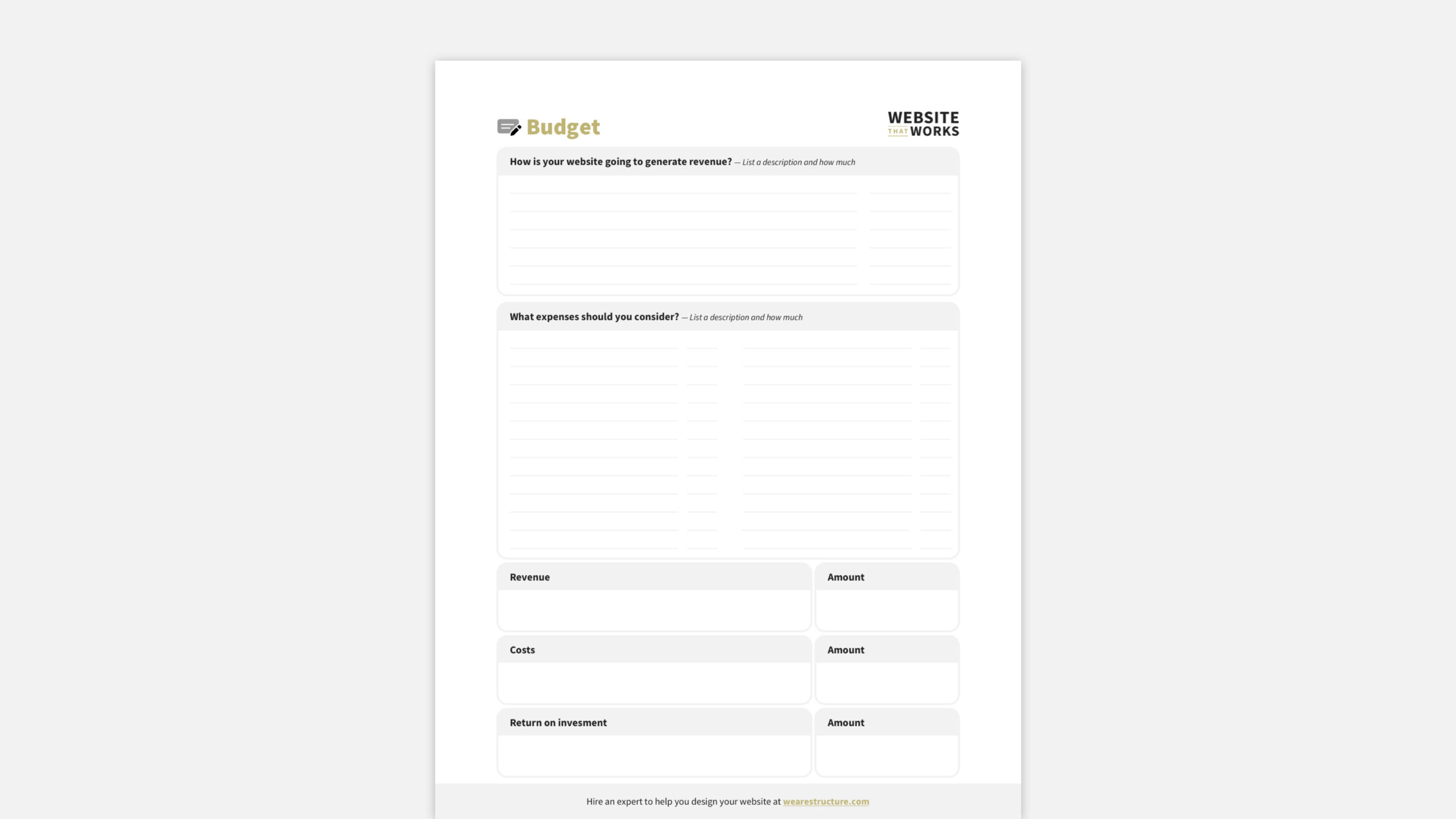
5 Reasons to Budget for a Custom Website
You know that having a well-designed website is crucial to success. You might even see that it sets you apart from the competition and can help increase sales by providing visitors with a great experience. But that’s not all. Here are some other groups that benefit from your website.
1. Your Website Is for Branding
Your website is for branding—but it’s also for much more! Most people think their website is ONLY for branding. They consider the logo, colors, and images when thinking about a website.
There’s no doubt that your website introduces people to your brand. That’s why it should look professional and represent your company well. It should represent your products well. It should also represent your market well.
Your website should leave a positive impression on visitors so they leave wanting to engage with your business.
2. Your Website is for Marketing
Marketing is the way you introduce people to your brand. It’s how you raise awareness, build interest, and generate leads.
A website is one of your most essential marketing tools—if not THE most important. It’s a 24/7 marketing tool that can help increase brand awareness, provide information about your products and services, and generate leads.
Think of your website as an investment in your marketing efforts. It’s a long-term investment that will continue to pay dividends over time. And like any good investment, you want to be thoughtful about spending your money to get the best return on investment (ROI).
3. Your Website is for Sales
You also know that prospects might have a bad experience and never become customers if you don’t have a great website. In this case, choosing NOT to invest in a professional website could cost you money.
A website is one of your most important sales tools. Think about it; if you sell products or services on your website, you want it to be the easiest to use so that nothing stands in the way of someone visiting your website and completing a purchase.
Your website should cater to customer needs in every interaction. Does a website template accomplish that? If you don’t have customers or a sales process, then it might. However, if you have customers and a buyer journey, you’ll need a website that works for your customers—which, in turn, works for you.
4. Your Website is for Customer Service
Where do your customers go when they need help? To your website, of course! They’re either looking for a form to fill out, a live chat to start, or help documentation so they can serve themselves.
Your website is a critical part of your customer service strategy. It must be easy to use so customers can find what they need quickly.
When you don’t have a great website, it can cost you, customers. They might get frustrated and take their business elsewhere. Or, even worse, they might not bother trying to reach out for help and leave—never to return.
5. Your Website is for Your Team
Do you know who else uses your website as a resource? Your team. They might need to reference your product catalog, look up pricing, or find contact information for a customer.
Your website is also a great place to store company documents and files that anyone on your team can access. Remote teams love accessible company websites because they often need to access company resources anywhere.
A poorly designed website can make it difficult for your team to do their jobs efficiently. This can lead to frustration and wasted time, ultimately costing you money.
And just like employees need investment, training, and resources, so does your website. Like any other employee, your website needs investment to perform.
If you don’t invest in your website, you could miss out on thousands of potential customers. You could lose leads and sales. You could even damage your reputation and sink your business.
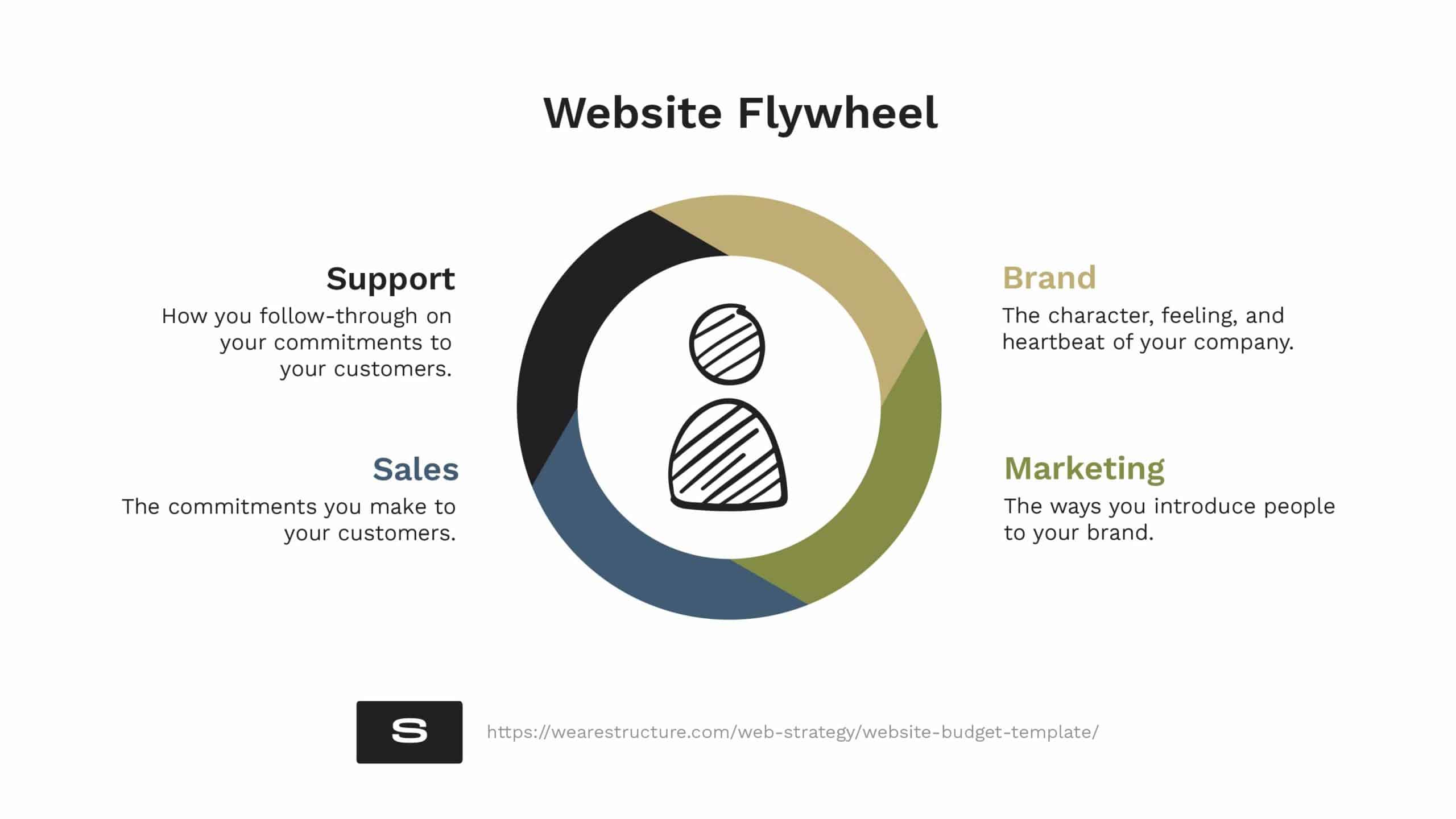
How Much Should You Budget for a Custom Website?
There’s no doubt that your website is valuable—it will serve your customers, your team, and you’re business in various ways for many years.
Now that we’ve answered the question of “why should I care about the cost of my website,” let’s answer the question, “what is the cost of a custom website—and is it worth it? Let’s dig into the numbers.
Free Website Budgeting Template
Use our website budget template to calculate your initial investments, benefits, and upkeep costs.
Ballpark Website Budgets
A website budget can range anywhere from a few thousand dollars to a few hundred thousand dollars. These numbers, however, are only broad ballpark ranges and will fluctuate based on the size and features included in your website. The table below displays approximate web design and maintenance costs according to businesses’ sizes.
| Website Type | Design & Build | Annual Maintenance |
| Small business website (8 to 16 pages) | $2,000 to $9,000 | $400–1,200 |
| Large business website (25 to 75 pages) | $10,000 to $35,000 | $2,000 – $15,000 |
| E-commerce website (100 to 1,000 products) | $5,000 to $55,000 | $15,000 – $30,000 |
| Database website (20 to 2,000 pages) | $6,000 to $75,000 | $30,000 – $60,000 |
If you’re a small-to-medium business (or bigger), consider working with an online website design firm like Structure or an experienced freelancer to design, build, and maintain your website. An expert will provide the simplest and most cost-effective solution for updating and maintaining your website.
Website Budget Breakdown
Here is a rough breakdown of the essential parts of a website budget. These are the basics to get your site up and running—and stay running like a well-oiled machine.
Free Budget Template
Steal our website budget template to see standard figures for each point below.
Benefits from Your Website
- Direct sales
- Incremental sales resulting from enhanced promotional/salesperson effectiveness
- Incremental sales resulting from increased partner participation
- Reduced travel costs
- Reduced customer service costs
- Reduced printing and shipping costs
Initial Investment in Your Website
- Hardware (e.g., servers)
- Software (e.g., e-commerce catalog software)
- Development (e.g., third-party site design and development)
- Total Initial Investments
Project Costs
Ongoing Costs
- WordPress Management & Maintenance
- Growth & Marketing
Success Metrics
- Total revenue & cost savings
- The total expense
- Net return on investment
Now that you are familiar with everything that goes into your website (enough to create a detailed budget), you’ll be able:
- Outline key web design and development fixed costs
- Increase the chances of budget approval
- Get as much return on investment as possible
Website Financing Options
You might feel confident that you need a custom website for your business, but you don’t know how to pay for it or get the budget approved, don’t worry! All is not lost.
Consider financing your website. Best of all, there are options available for funding a website without paying a cent in interest. Here are some ideas from the simplest to the most complex.
1. In-house financing
You could discuss arranging a payment plan directly with your website designer. Some agencies currently offer financing options with competitive interest rates; this would let you avoid short-term lenders and save money.
Most website designers will split up the project into payments (either monthly or milestone) that span the project’s duration. If you’re not in a rush and are willing to allow your website to take three to six months to complete, you’ll naturally spread out your payments and make the price tag much more doable.
2: PayPal Credit
Take advantage of special introductory interest rates from credit companies! With PayPal Credit, Any purchase of $99+ is interest-free when paid in full within six months. This offer lasts forever for any future purchase above $99. However, make sure to meet the deadline for repayment; if not, you’ll be charged an annual percentage rate (APR) of 25.99%.
A credit card could accomplish the same objective. Plus, you might even be able to score some airline miles or 2–5% off.
3. SBA Loan
The United States Small Business Administration (SBA) backs loans from internet lenders and commercial banks. These loans have lower interest rates and longer repayment durations than short-term business loans but have a more time-consuming and difficult application procedure.
The 7(a) loan program is the most common program that provides short- and long-term working capital, allows you to refinance current business debt and more.
The Microloan program provides loans up to $50,000 to help small businesses start and expand.
4. Short-term business loan
A short-term business loan can give you the fast capital you need to bridge cash-flow gaps, cover emergency expenses and pay for other immediate financing needs while you pay for your website — or use it for your website.
You typically receive a lump sum of cash from a lender with short-term loans and repay it on a fixed schedule. Generally, these small-business loans have repayment terms of 12 months or less, although some may have terms that extend up to 24 months.
E-commerce businesses with limited funds might feel torn between investing in a new site or paying for more inventory. Financing or an optimized website or expanded list can help your business scale quickly and efficiently.
Website Budget Tips
As we unpack the big question, let me first share three quick tips on doing the right website budget for your business.
1. Prioritize Your Website Wishlist
When deciding what to spend your money on for your website, prioritize the most important things. “Most important” could mean areas of high use, critical structural repairs, or essential features. It’s your call that matters most in the end.
2. Identify Your Budget Limits
What is the most you are willing to spend on your custom website? If you have a long list of features, you hope to include, separate them into must-haves and nice-to-haves. Doing justice to a shortlist of critical features is better than skimping across the board to accommodate for extra bells and whistles.
3. Don’t Reinvent the Wheel
Before jumping into your project head, take stock of what is working and what needs to go. Not everything needs to be new if you’re redesigning an existing website. More often than not, the most sustainable thing you can do from a financial perspective is to leave as many existing elements where they are as possible.
4. Allow for Plenty of Time
The notion that “the devil is always in a hurry” applies here. Nothing beneficial can come from rushing an activity. Also, if you’re working with others and the deadline is tight, costs go up fast.
That’s why emergency calls are widespread among electricians; they allow them to charge a premium. Most website experts follow suit since they must set aside other work to accommodate your project. You’ll keep your budget (and stress) low if you don’t rush and give plenty of time to complete your task.
5. Budget with Management & Maintenance in Mind
Every new homeowner understands this. Things break down if you have a busy house (or any other type of dwelling, for that matter). They wear down over time. A feature that you thought would be excellent turns out to be useless. As a result, you must repair, update, or remove it. A website is similar to a home in that if you want to keep it looking nice and functioning well, you must maintain it.
At the very least, monthly software and plugin updates are required for custom WordPress website maintenance. It necessitates form and checkout testing. And often, there’s a few content updates since your company is evolving and changing daily.
How Structure Simplifies Your Website Budget
Structure’s custom website process is for leaders with large and small websites in all fifty U.S. and worldwide states. Our website design packages start under $10,000 and are approachable for startups to scaleups.
Every website design project starts with our information-gathering WebsiteBuilder quiz, which prompts you to share everything we need to know to recommend the right website design package for you.
If you missed it, that’s the key right there. That is how we simplify your website budget. Instead of spending hours weeding through data and trying to make sense of a system you don’t understand, take our WebsiteBuilder quiz and get a package recommendation instantly for your custom website design project.
It takes five minutes (max), and at the end, you’ll know what it would cost to get a custom website design for your business.
Are you wondering how it works after you get a package recommendation? Once you purchase a package, we begin with planning—understanding your goals, business systems, and brand style—and discussing your budget and vision to minimize surprises when it comes time to build.
Our top-notch strategists and designers then create a website that matches your vision. Your design will capture the look, feel, and function you are hoping for, all while keeping costs within range.
Once your design is complete, we’ll provide a packaged website development quote to build your new design (if you don’t plan on a DIY build).

