As a business or marketing leader, a website redesign is probably something you’re pretty familiar with. Unfortunately, they don’t always go as planned.
We wrote this article to help save you from the typical website redesign mistakes most people make that destroy SEO and much more.
The famed American basketball coach, John Wooden, once said, “If you don’t have time to do it right, when will you have time to do it over?”
“If you don’t have time to do it right, when will you have time to do it over?”
John Wooden
The truth is, most people jump into a website redesign without knowing what they’re getting into—then they make a redesign mistake or take a shortcut that costs them a lot of time, money, or, dare I say . . . customers.
Without further ado, here are the six most common website redesign mistakes marketing leaders make.
These website redesign mistakes destroy SEO and user experience daily. Hopefully, this list will help you avoid making them yourself! Thanks for reading.
Free, 30-Minute Consult Call
Book a simple call with a Structure consultant to discuss your website redesign project—no strings attached.
1. Starting a website redesign without a plan
When thinking about website redesign, please don’t get fooled by thinking it’ll take much fewer resources or time than it does.
Jumping headfirst into website design without creating a website strategy is a common pitfall. It’s for good reason!
It’s incredibly tempting to rush into things, especially with user-friendly no-code tools such as Wix, Squarespace, Elementor, and others that make it seem deceptively simple.
But it’s never as simple as it looks. One of our clients who started down that road confessed to me that they wanted to “throw their laptop off the top of the building” after the first day of redesigning their DIY website. Thankfully, they didn’t hurl the laptop into the street—they hired us instead.
At the end of the day, website planning takes time. But it pays to make a website plan and account for all the website design resources you may need. One website expert said, “Twenty hours spent on a needs assessment can easily save forty hours of development time during the building of the site.”
If you rush into your website redesign, you’ll have a surplus of political promises (that we know never come true) and a shoddy plan. Trust me: You don’t want to learn this lesson the hard way!
Free Website Design Planning Template
Download the Structure Website Design Planner to plan a successful website redesign that makes your team and customers happy.
2. Overhauling your website without doing user research
That website of yours needs a major face-lift? Please don’t rush into it!
Before you do a website redesign, conduct some proper user research. The foundation for any successful website overhaul is understanding the people coming to your website and seeing how they interact with the website content—or don’t.
One overlooked design decision could lead to an avalanche of website disasters that would have me calling my lawyer in no time flat! So, save yourself the grief and hassle, get out there, and learn what makes your users tick before redesigning a website.

3. Failing to consider existing SEO equity
If you’re considering giving your website a little makeover, I want to help you with one of my most important words: don’t overlook the SEO equity your website already has!
If you ignore this step in a website redesign, it will be a redesign mistake. There’s no more significant mistake than thinking all website redesigns are the same—you have to consider what’s been done on the website before.
Conversely, leveraging existing SEO equity can help jump-start your website redesign and ensure it succeeds!
Free Website Design Planning Template
Download the Structure Website Design Planner to plan a successful website redesign that makes your team and customers happy.
4. Thinking that your website is just a pretty face for your brand
A website redesign is daunting, and it’s easy to get lost in the aesthetics—you want to create something visually appealing, after all!
But when it comes to it, don’t forget that your website’s functionality is critical. Don’t make website redesign mistakes like overloading users with too much detail or neglecting intuitiveness. In other words, ensure you’re as helpful to your website visitors as possible—keep them interested in a beautiful website and guide them around with great functionality.
5. Starting from scratch instead of using what you already have
It’s easy to get a bit carried away with website redesigns. Our advice? Don’t throw away what you already have; build on the good stuff you have going on in your website and use that to infuse new energy and excitement into the site.
Think of your website as an old classic car. Revitalizing it isn’t necessarily bad, but tearing it apart and building something completely new is risky business (also, don’t let website designers treat your website like a six-second adaptation of Cinderella). Tell them upfront what aspects are untouchable so you end up with a website that looks fresh yet still feels familiar to your visitors.

6. Expecting your website redesign is going to go perfectly
If we haven’t been crystal clear yet, website redesigns are tricky. Luckily, we’ve seen enough website redesign mistakes to know that the key is to be prepared for the disruptions that come with them.
If we’ve learned one thing, there are always disruptions!
Though disruption might feel like bad news, it’s good! It means your website is in a state of continuous improvement. So don’t freak out when you bump into a roadblock while navigating the website redesign process. Instead, use these moments to make room for future success!
Free Website Design Planning Template
Download the Structure Website Design Planner to plan a successful website redesign that makes your team and customers happy.
If you’re considering a website redesign, don’t underestimate the time and resources required to do it right. Overhauling your site without first conducting user research is a recipe for disaster, and failing to consider your SEO equity is a huge mistake. Don’t forget that your website is more than just a pretty face; functionality is critical. A redesign is not an excuse to start from scratch – build on what you already have. Be prepared to deal with some disruption during and after the process.
Take these three steps to avoid making fatal website redesign mistakes
Want to avoid all these mistakes and redesign a website that works? Follow these three steps.
1. Start by creating a website redesign plan
Lucky for you, you don’t have to dream up a plan from scratch—or use one of the other complicated spreadsheets you found online.
Our Website Redesign Planner is free to download and will…
- Help you discover what you want your website to accomplish.
- Provide peace of mind that you’re covering your bases—you’ll know you’re doing it right!
- Give you the confidence to move forward.
- Equip you with will have a “tool” you can use to communicate and align with your team.
- Supply knowledge of how much your website redesign will cost and what it will take.
- Keep the “train on the tracks” so you’re not a victim of scope creep.
- Give you the website you want, with results to boot!
- And so much more!
Follow our ten-step plan for a foolproof website redesign plan. Our proven process reduces the risk of making the all-too-common website redesign mistakes—guaranteeing a manageable website that works and makes you proud.
2. Don’t view your website in a vacuum
Another way to avoid common website redesign mistakes is by considering how it impacts other parts of the business.
Most leaders look at their website as a marketing function. It is! But it’s also much more than that. Here’s why…
- If you list jobs and careers on your website, it’s also an HR function.
- If you have a dealer locator, it’s also a Sales function.
- If you allow pickup or delivery at checkout, it’s also an Operations function.
I could elaborate, but here’s the deal: Your website probably already connects to different parts of your company. To truly cover all bases, think about how it must blend seamlessly with every facet of your business.
Our Website Redesign Planner includes a Technology Worksheet intended to be an agent of cross-functional website planning for your project. Use it!
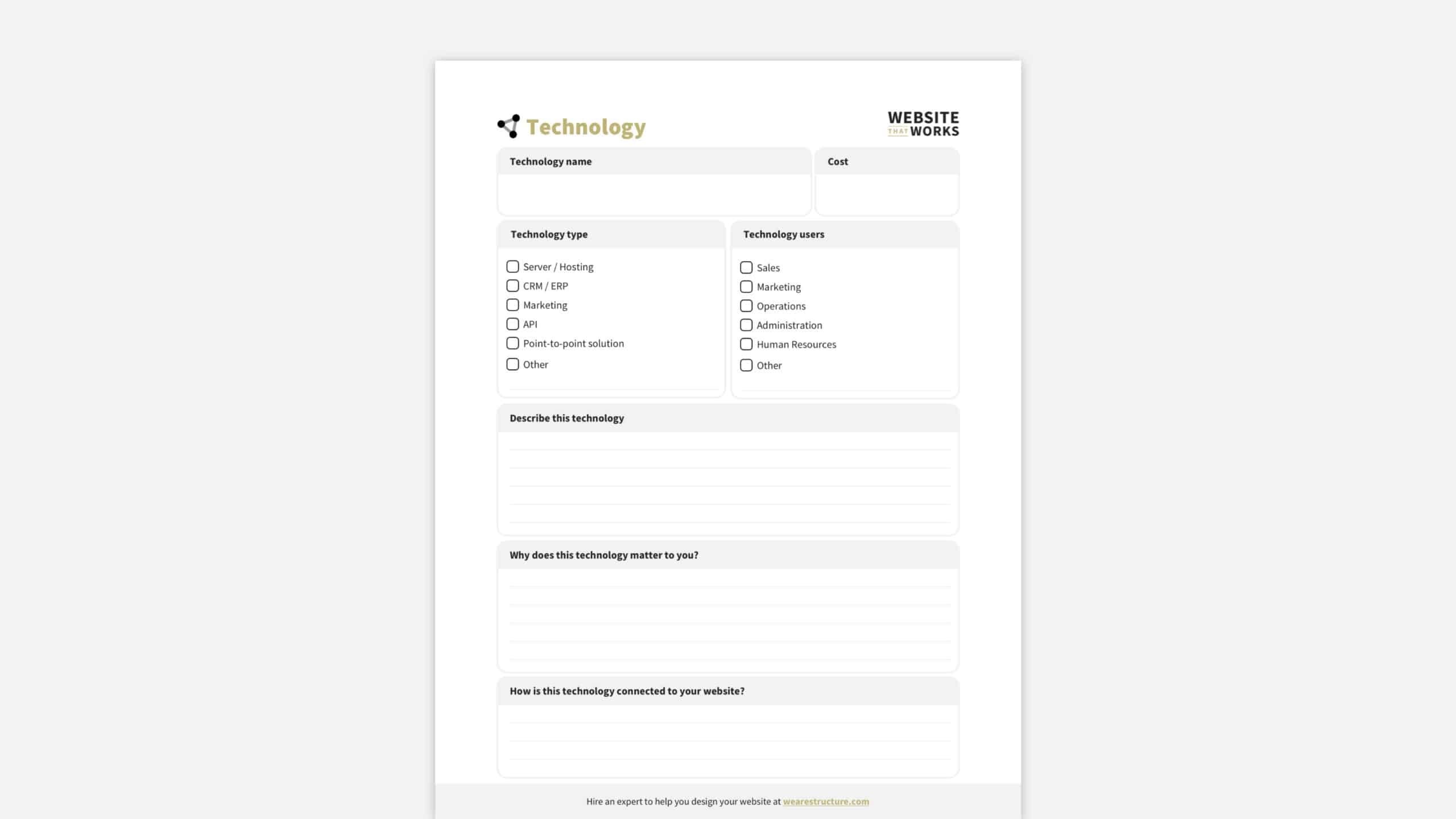
If you want to better understand how your website can work across all areas of a company, watch our free Webstite Planning & Design Webinar, and you’ll walk away inspired.
3. Assemble a website redesign support team
Your team could be internal or external. Some connections in your network might have offered to help if needed. Or, it might be an external advisor you hire.
No matter what, a website redesign is always a tremendous undertaking. To avoid making common website redesign mistakes, you want to ensure you have enough support to see it through.
Hire Structure to help with your project
Structure aims to deliver the most efficient and human website design and build you could find. To do this, we have to successfully improve our client’s businesses by helping them get better ROI from their website design or, in this case, their website redesign.
One of the ways we accomplish this goal is by providing free resources and information about website design and development processes and pitfalls upfront.
Another way we do this is by starting every web design project with a Website Strategy Workshop. It’s a fun and productive workshop where you’ll get coaching, feedback, and plan from website experts so you know you’re doing your redesign right.
We have website strategists, designers, and developers with many years of experience on staff. We have created countless website estimates over the years, so we share what we know from our firsthand experience around website redesign mistakes and mishaps to help clients plan a successful website redesign project.
Answers to frequently asked questions about common website redesign mistakes
How do you redesign a website without losing SEO?
You can transition to a new, improved website without sacrificing any hard-earned search engine ranking. Most website redesign projects we’ve completed have resulted in better SEO results than before.
The thing is, redesigning a website while preserving its SEO requires careful planning and execution.
Here’s a checklist for how to do it without losing valuable search engine ranking.
Audit your current site
Begin by assessing your current site’s SEO performance. Identify high-ranking pages, keywords, and backlinks. This baseline will help you track changes during the redesign.
This can be done using a tool like one of our favorites: Ahrefs Site Audit. Or, if you’re super savvy, you could use an SEO crawler like Screaming Frog.
Don’t change your URLs
Keep the same URLs whenever possible. Changing URLs can cause broken links and loss of SEO equity. If you must change URLs, set up 301 redirects to guide visitors and search engines to the new pages.
If you’re using WordPress, your 301 redirects can be managed using a free plugin like Redirection. With over 2+ million installations, you can feel confident it works.
Write thorough and keyword-rich content
Conduct keyword research to understand which keywords drive traffic to your site. Incorporate these keywords into the new site’s content and structure.
Ensure you migrate all existing content
Move all existing content, but ensure you prioritize transferring high-performing content to the new site. Ensure that metadata (titles, descriptions, headers) are retained and optimized for SEO.
Design your website to be responsive
Ensure your redesigned site is mobile-friendly. Responsive design is crucial for user experience and can positively affect SEO rankings.
Follow internal linking best practices
Maintain a solid internal linking structure. Redirect old links and update navigation menus to reflect the new site architecture.
Optimize your images
Ensure images on the new site are appropriately compressed and have descriptive alt tags for better accessibility and SEO.
How do you know if you’ve done it right? Run a PageSpeed Insights report that will tell you if there are issues on your site related to poor image optimization.
Submit an updated XML sitemap
Generate and submit an updated XML sitemap to search engines to help them understand your new site structure.
This can be done manually, or if you’re using WordPress, install the Yoast SEO plugin, and it’ll be automatically done for you.
Optimize your page speed
Prioritize fast loading times for your new site. A Performance Optimization service should be done as a part of, or immediately after, your website redesigning is complete. This is important because Google considers page speed as a ranking factor.
Write metadata for all pages and images
Update meta titles and descriptions for each page, incorporating relevant keywords while maintaining a compelling message.
Don’t forget to write alt text, title tags, and description tags for your images too!
Test for accessibility issues
Thoroughly test the new site quantitatively and qualitatively across different devices and browsers to catch any issues affecting accessibility or user experience. These issues also matter for your overall SEO score.
Monitor and report monthly
Continuously monitor your website’s performance using tools like Google Analytics. Monitor traffic, rankings, and other relevant metrics to detect any changes.
What effect does SEO have on your search?
SEO, or Search Engine Optimization, significantly impacts how easily people find your website in search results. When you use intelligent SEO techniques, your site boosts search engine ranking. This means it appears higher when someone searches for things related to your offer.
Good SEO helps your new website get noticed by search engines. They understand your website content is valuable and relevant, so they show it to more people. This can bring in more visitors to your site, increase your online visibility, and even lead to more clicks and interactions. It’s like giving your redesigned website a better chance to shine in the search spotlight!
What is the top mistake in website design?
One of the top mistakes in web design (if not the ultimate redesign mistake) is failing to plan. Sometimes, it’s a failure to plan appropriately, while other times, it’s a failure to plan.
Don’t just take my word for it! John Wooden was an American basketball coach and player who won ten National Collegiate Athletic Association national championships in 12 years as head coach for the UCLA Bruins. Seven of those championships were consecutive. One of the things he’s known for saying is, “If you don’t have time to do it right, when will you have time to do it over?
The key to a successful website redesign is to do it right. To “do it right,” you must start with a plan with specific performance markers that make it clear whether or not you’ve done it right or not.
To avoid common web redesign mistakes, download our free Website Redesign Planner and use it as a guide in your project.
Conclusion
In conclusion, it’s imperative to acknowledge the critical role of effective website planning in avoiding the pitfalls of website redesign mistakes that destroy SEO.
As this article discusses, rushing into a website overhaul without a strategy can lead to dire consequences.
By investing time in creating a comprehensive website redesign plan, you’re not just saving resources; you’re ensuring the long-term success of your online presence.
The consequences of the following can harm your website’s performance and, subsequently, your business:
- Neglecting user research
- Disregarding existing SEO equity
- Focusing solely on aesthetics
Remember, your website isn’t just a pretty face for your brand; it’s a vital tool that must seamlessly blend with all facets of your business.
Embrace what’s working, build upon it, and avoid the misconception that a website redesign should start from scratch.
Instead, infuse new energy into what already resonates with your audience while enhancing functionality.
Lastly, be prepared for the inevitable disruptions that come with any website redesign project. Disruptions are not failures but rather growth opportunities.
The key is to navigate them with resilience and the lessons learned from understanding the website redesign mistakes that can potentially damage your SEO and user experience.
So, take the time to plan, conduct user research, preserve your SEO equity, balance aesthetics with functionality, leverage what you have, and embrace the journey with the knowledge that you’re steering your website toward future success.

