Structure is proudly a WP Engine preferred partner. We believe WP Engine provides the best managed WordPress hosting service and recommend it to all our Website Design and WordPress Management clients. This guide will provide you with WP Engine delegate access instructions so we can have the proper permissions to provide assistance with your website.
WP Engine demonstrates its commitment to usability and developers in everything they do, including when it comes to granting access to a WP Engine WordPress installation.
Get a FREE Customized Digital Growth Plan
Take our 10-minute Digital Maturity Assessment and receive a FREE, personalized digital growth score that uncovers gaps and drives your business forward.
WP Engine Delegate Access: Why should you share user access?
WP Engine account holders often add extra users to their accounts to receive more specialized assistance.
For instance, you might want a developer who can manage your website’s SFTP credentials or database or an agency like Structure to help with WordPress Management. With this approach, it is much easier and more efficient to get help when needed!
Here’s how to share access to your WP Engine website:
- Log into the User Portal
- Expand Users in the navigation
- Click Account Users
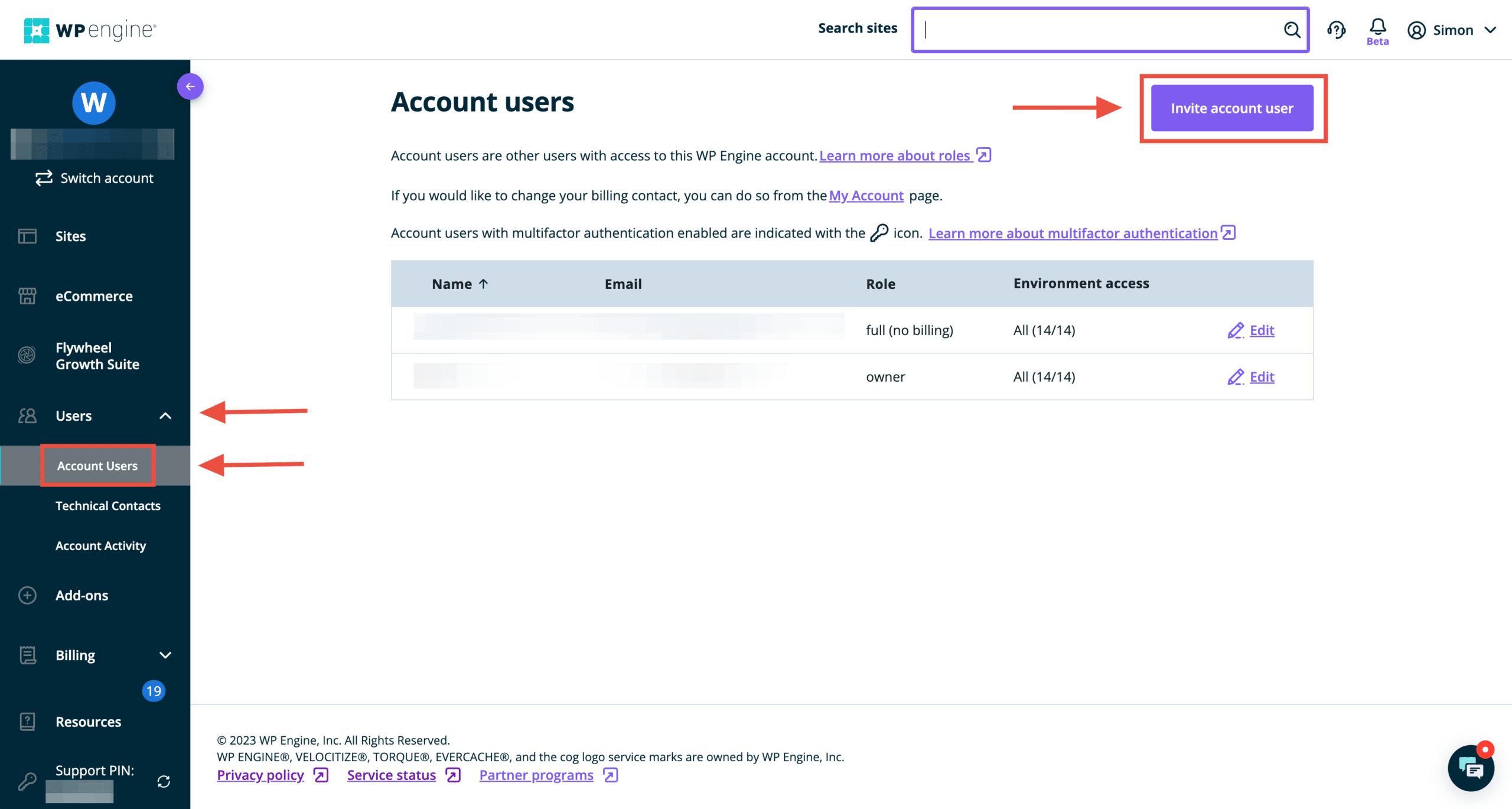
How to add a user to WP Engine
- Open the Users page
- Click the Add User button
- Fill in the fields
- Click Invite user
- That user will receive an email confirming their user portal account access.
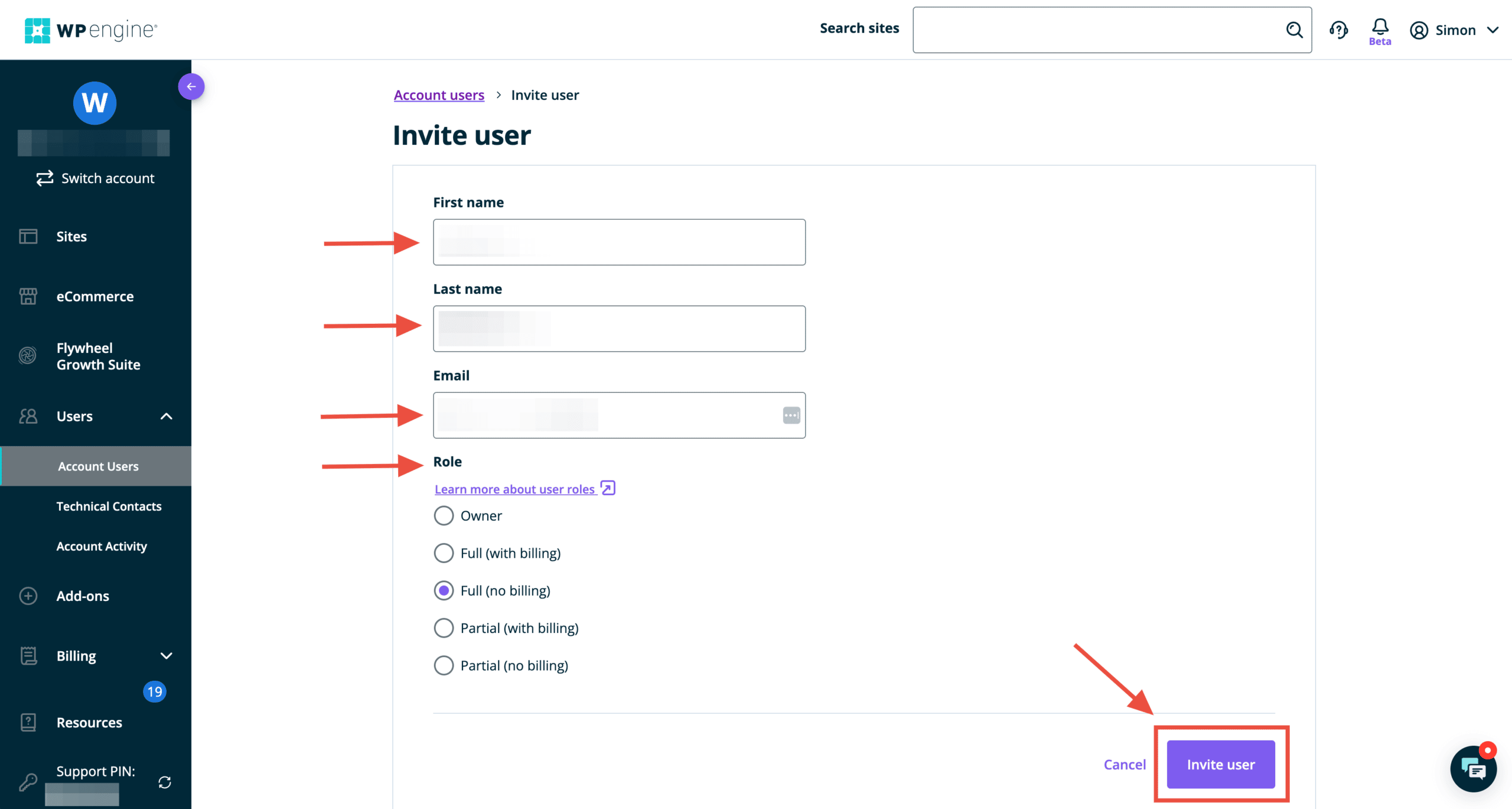
Not sure which user role is the best for your team member, developer, or agency? Reference the WP Engine user roles capabilities chart for a full run-down.
You will most likely want to share Full (no billing) access to your website manager.
NOTE
If want to delegate WP Engine access to Structure so we can access your website, ensure you select the Full (no billing) role.

